Getting Started
Introduction
Metaplex CLI
The Metaplex CLI is a powerful command-line tool that provides a comprehensive suite of utilities for interacting with the Metaplex protocol on Solana. Whether you're a developer building NFT applications or a creator managing digital assets, the CLI offers a robust set of features to streamline your workflow.
Key Features
Core Functionality
- Create and manage MPL Core Assets and Collections
- Upload and update asset metadata
- Fetch asset and collection information
- Manage asset properties and attributes
Candy Machine Support
- Create MPL Core Candy Machines with step-by-step guidance
- Upload, validate, and insert assets with intelligent caching
- Set up complex minting rules and guard groups
- Real-time indicators for uploads, creation, and deployment
Toolbox Utilities
- Create and manage fungible tokens
- Transfer SOL between addresses
- Check SOL balances
- Airdrop SOL for testing purposes
Configuration Management
- Manage multiple wallets
- Configure RPC endpoints
- Set preferred blockchain explorer
- Customize CLI behavior
Why Use the CLI?
- Developer-Friendly: Built with developers in mind, offering both simple commands and advanced options
- Interactive Mode: User-friendly wizards for complex operations
- Flexible Configuration: Customize your environment with multiple wallets and RPC endpoints
- Comprehensive Tools: Everything you need for NFT and token management in one place
- Cross-Platform: Works on Windows, macOS, and Linux
Getting Started
- Install the CLI
- Configure your environment:
- Start using the commands:
Command Structure
The CLI follows a hierarchical command structure:
mplx <category> <command> [options]
Categories include:
core: MPL Core asset managementcm: Candy Machine operationstoolbox: Utility commandsconfig: Configuration management
Best Practices
- Use Configuration: Set up your wallets and RPC endpoints for a smoother experience
- Interactive Mode: Use the
--wizardflag for guided operations - Check Balances: Always verify your SOL balance before transactions
- Test First: Use devnet for testing before mainnet deployment
- Backup: Keep your wallet files and configuration secure
Support and Resources
Quick Start Examples
Create Your First Candy Machine
Get started with the interactive wizard:
# Install and configure the CLI
mplx config set keypair /path/to/my-wallet.json
mplx config set rpcUrl https://api.mainnet-beta.solana.com
# Create a candy machine with guided setup
mplx cm create --wizard
Create Individual Assets
For single assets or custom collections:
# Create a collection
mplx core create-collection
# Create an asset in the collection
mplx core create-asset
Next Steps
Ready to get started? Choose your path:
- For Setup: Visit the installation guide
- For NFT Collections: Start with the candy machine wizard
- For Individual Assets: Begin with asset creation